What Is a Port? Network Ports & Port Numbers Explained
Ports are a fundamental aspect of connectivity and data transfer. But what is a port? Contrary to what many believe, a port isn't just a physical connection. It's also a logical connection that programs use to exchange information.
In this article, learn what a computer port is, which port types exist, how to utilize a port number, and how a port keeps your network connections more efficient.
What is a port?
A port in networking is a virtual checkpoint that directs incoming and outgoing data traffic to the correct program or service on a device. In the most basic sense, a port is a start and endpoint of communication.

A port, also known as a network connection, serves as a channel through which different computer devices and applications communicate. Imagine it like a large apartment building with many tenants. When a delivery arrives, it goes to a specific apartment number, not just the building address.
Ports act like those apartment numbers, ensuring that data reaches the right application on a device.
We identify ports with unique numbers ranging from 0 to 65535. They work alongside IP addresses, which pinpoint a specific device on the network.
But unlike IP addresses, network connections differentiate between various programs or services running on a device. The range from 0 to 1023 is reserved for well-known ports. The Internet Assigned Numbers Authority (IANA) assigns these for specific purposes, but many common services use them.
The range from 1024 to 65535 is used for dynamic ports. These network connections are also sometimes referred to as private or ephemeral ports. Client applications use them to initiate communication with servers.
These connections bring efficiency to data traffic. They allow multiple programs on a single device to communicate simultaneously without data collisions. This results in a smooth and organized flow of information.
How does a network port work?
Generally, ports are a way for your computer to know which program to forward data to when information arrives from the network. For example, if a message arrived on port 443 on a server, the computer knows to forward it to the web server software. But if something arrives on port 21, the computer knows to forward it to the File Transfer Protocol (FTP) server.
Computers don't open these network connections; programs running on computers do. You won't typically encounter them directly while browsing the Internet because your operating system and applications handle them seamlessly.
However, understanding ports becomes crucial for troubleshooting network issues or configuring advanced settings like port forwarding. If you have trouble with your port connections, you can use the WhatIsMyIP port scanner tool to assess the status of the ports.
What is a computer port?
We've answered the question "what is a port" generally, but what is a port for a computer? A port can be physical rather than just digital. In computer hardware, a port is a physical point where another peripheral device, such as a mouse, keyboard, or printer, can be connected to the computer.
Most of these points work for networking. Without them, a computer wouldn't communicate outside of itself, isolating your device. They provide a way to establish a physical connection for transmitting data between the devices you're working on.
Types of ports
There are several different types of ports that you may encounter while computing. These ports vary not only in their size but also in their shape and functionality. Some common examples of ports include USB ports, HDMI ports, Ethernet ports, VGA ports, and serial ports.
USB ports
USB ports are perhaps the most universally recognized type. They support a wide range of devices, from keyboards to external hard drives, and they've become essential for device connectivity due to their versatility and ease of use.
USB-A, USB-B, and USB-C are three different types of USB connectors, each with unique design and application.
- USB-A is the most common form of USB device, characterized by a rectangular shape. They primarily exist on host devices like computers and power adapters.
- USB-B is found in peripheral devices like printers and external hard drives. USB-B takes a square shape with slightly beveled corners.
- USB-C is the most versatile type of USB connector, known for its small and reversible design. USB-C connectors support faster data transfer rates.
- USB 3.0 is the newest version for interfacing electronic devices. It's essentially an upgrade of the USB-A. USB 3.0 boasts theoretical transfer speeds of up to 5 Gbps.
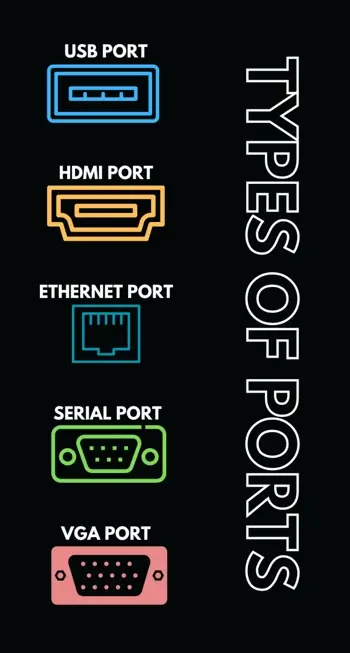
HDMI ports
HDMI, or High-Definition Multimedia Interface, ports facilitate high-definition multimedia connections. They accept connections from standard HDMI cables. Televisions, desktop computers, and projectors feature HDMIs because we use them to transfer images.
Ethernet ports
Ethernet ports are used for hardline network setups. They are essential for applications with high bandwidth, which rely on a stable Internet connection for proper functioning.
Serial ports
A serial port primarily connects older PCs with external devices like modems, mouses, or keyboards. The connectors have pins instead of holes.
VGA ports
A VGA, or Video Graphics Array, port supports analog video signals for older peripherals. It connects the monitor to a computer's video card. A VGA has 12 holes and resembles a serial port connector.
What is a port number?
Ports are essential to network connections, but what is a port number? A port number is a unique identifier used to specify a particular process or service on a host, such as a computer or server. When data travels over a network, it needs to know which application on the receiving device should handle that data.
Each network-connected device have a port assigned a specific 16-bit number. Certain numbers are widely associated with specific services. For example, Secure Shell (SSH) connections commonly use port 22. HTTP uses port 80, while port 443 encrypts communication for secure websites with HTTPS.
Common port numbers and their uses
We have 65,535 port numbers, but not all are put into daily use. The following are the most notable port numbers and their associated networking protocols.
- Port 21 links to File Transfer Protocol (FTP), which transfers devices between a client and a server.
- Port 22 links to Secure Shell, which allows secure remote access and command execution on a networked device.
- Port 25 links to Simple Mail Transfer Protocol (SMTP), which enables the sending of email messages between servers.
- Port 53 links to the domain name system, which translates domain names into IP addresses.
- Port 80 links to Hypertext Transfer Protocol (HTTP), which is used for regular, unencrypted web browsing.
- Port 110 links to Post Office Protocol 3 (POP3), which retrieves email messages from a server.
- Port 143 links to Internet Message Access Protocol (IMAP), which also retrieves email messages from a server, but with more features than POP3.
- Port 443 links to Hypertext Transfer Protocol Secure (HTTPS), which establishes secure, encrypted web browsing.
- Port 3389 links to Remote Desktop Protocol (RDP), which assists with remote desktop connections to Windows-based systems.
Which layer are ports found in the OSI model?
The OSI model, as a conceptual framework, describes how data transmits between computer systems on a network. It divides communication into seven distinct layers.
Ports operate in layer 4 of the OSI model, also known as the transport layer. The layer is responsible for ensuring reliable and efficient data transfer between applications on different machines.
Here, the two main transport layer protocols are TCP (Transmission Control Protocol) and UDP (User Datagram Protocol). Only either of these can indicate to which port a packet should go.
What is a port forwarding process?
Port forwarding is a network technique that allows remote computers and servers over the Internet to access the device within your private local area network and vice versa. This lets you or someone else access something on your computer even though you're behind the router.
Without it, only devices that are part of the internal network can connect to each other. Port forwarding solves many problems. It's useful when you need to access a service, like a web server or a gaming console, from outside the network.
By redirecting port traffic, these services become accessible to users across the Internet. Strong port forwarding practices open up new avenues.
However, port forwarding can also be dangerous. If you don't secure a remote desktop connection, someone could log into your computer from a distant location without your permission.
To use port forwarding safely, use strong passwords, enable a security firewall, use a secure VPN connection, and keep up with the latest security updates.
Issues with ports in computer networking
The biggest challenge with virtual ports is network security. With the advent of cyber threats, the security of ports has become a significant concern. Open, unsecured network connections are a gateway for malicious actors. They plant port scanning and DoS attacks to exploit these weaknesses.
Fortunately, there are a number of practices and tools available to improve port security. Firewalls act as gatekeepers to software that manages unused ports. Regular scans can also help identify vulnerabilities before the worst happens.
Physical ports, on the other hand, may stop functioning due to a couple of reasons. Some common causes of network connection failure include:
- Power surges. Devices directly connected to electric mains are vulnerable to power surges, sometimes damaging the ports.
- Water damage. Exposure to water or moisture leads to malfunctioning ports.
- Internal failures. Issues with the port hardware itself, such as component failures, can cause ports to stop working.
- Damage from cable pins. Inserting cables too forcefully can damage the pins inside a port.
When a port fails, a simple visual inspection of the hardware might not reveal the cause of the problem. It's also important to note that if one port fails on a multiport device, the others should continue functioning normally. Each network connection operates independently.
Frequently asked questions
What is the difference between a port and a protocol?
While a port is a digital docking point through which data is transferred in and out of a computer, a protocol is a set of rules that governs how data is exchanged over a network.
What is a port for HTTPS?
By default, HTTPS connections use port 443, while HTTP uses port 80.
What is a port in simple terms?
Essentially, it is a virtual place in an operating system or device that facilitates network connections.
What is the difference between an IP address and a port number?
An IP address is a unique identifier that distinguishes each device in a network while the latter is an identifier for a port. An IPv4 address uses 32 bits and an IPv6 address uses 128 bits, but a port number is only 16 bits long.