What Is Ethernet? Understanding Ethernet Types & Uses
Even if you haven't heard of Ethernet, you've probably used it without even knowing what it is or how it works. As a technology that connects devices on local networks, it's likely used in your home, office, or school. Though many people use WiFi to connect to the Internet, if you're struggling with Internet connection speeds, it might be time to switch to Ethernet. In this article, learn what Ethernet is and the different types and cables that exist, how it works, and why you need it.
What is Ethernet?
Ethernet is networking technology used to connect devices in a local area network (LAN) or wide area network (WAN). Technically known as IEEE 802.3, it involves a hardwired connection to the Internet. The connection relies on cables, such as coaxial cables, to transmit data. To establish an proper connection, you need to run cables between devices that have Ethernet ports.
With this wired network, you're able to send data back and forth with consistent speeds and low latency. The technology allows devices to share files, data, and information with each other efficiently; when connected, each device can easily recognize data meant for them. This technology also enables them to send data to other machines on the same LAN.
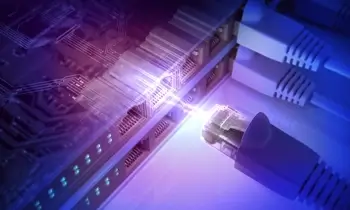
Because of its simplicity, users around the world adopted Ethernet. It incorporates modern technological advancements without losing elements like backward compatibility. It can also work in almost any environment while still providing a faster and more secure connection.
How Ethernet works
Ethernet uses physical cables to transmit data between devices. Essentially, it works by breaking up transferable data into smaller bits called frames.
It operates on the physical layer and data link layer of the OSI model. At the physical layer, it uses cables, like coaxial cables or RJ45 connectors, to transmit data in the form of light pulses or electrical signals. Then, these cables connect devices, forming a network infrastructure. Each device receives a unique Media Access Control (MAC) address that distinguishes it from other devices on the network.
At the data link layer, this networking technology uses a technique called Carrier Sense Multiple Access with Collision Detection, or CSMA/CD. Before transmitting data, a device checks if the network medium is clear. If it is, the device sends the data.
If another device is transmitting at the same time, a collision occurs. In this case, both devices stop transmitting and wait before reattempting transmission. This collision detection mechanism helps prevent data loss.
To further manage communication, Ethernet frames are used to encapsulate data. A frame consists of a header, payload, and trailer. The header contains source and destination MAC addresses, while the trailer includes error detection information.
The payload carries the actual transmitted data. The frames then pass from one device to another within the network based on MAC addresses. Switches analyze the destination address in the frame and forward it only to the device associated with that address.
This enhances network efficiency. This process continues until all of the frames successfully arrive.
History of the technology
Ethernet emerged as a standard for local area networks in the 1970s. It allowed users to connect devices in a local area network, providing a set of rules for sending data to specific computers rapidly.
The original standard, 10BASE5, was released in 1983 using thick coaxial cables for transfer. In 1985, 10BASE2 was released, which used thinner coaxial cables. Both standards operated at 10Mbps.
In 1995, Fast Ethernet came with improved speeds of 100Mbps. This type could be implemented over twisted-pair cable. This made it much more cost-effective and easier to install than coaxial cables.
Gigabit Ethernet, which provided speeds of 1 Gbps, arrived in 1998. It could also be implemented over twisted-pair cables in addition to fiber optic cables.
In the years since, the technology has continued to evolve. By 2002, 10 Gigabit speeds were possible; in 2013, 40 Gbps speeds became possible. Four years later, in 2017, it reached speeds of 100 Gpbs.
Current versions of the technology can support operations up to 400 Gbps. The wired connection is now a top choice for businesses, individuals, and all who need simple, reliable, and efficient access to the Internet.
What you need in an Ethernet connection
To set up an Ethernet LAN, you need the following components:
- Ethernet cables. Choose the right cable based on your network's requirements, whether it be a Cat5e, Cat6, or Cat6a cable.
- Network Interface Cards (NICs). Install network interface cards on every device that will connect to the LAN. These are usually integrated into your computer's motherboard.
- Computers and devices. Ethernet connects any device to its network as long as the device has a network card or adapter.
- Ethernet switch, router, or gateway to connect devices. A switch serves as the central hub of your LAN, allowing multiple devices to connect and communicate with each other. Choose a switch with enough ports to accommodate your devices.
- Power supply. Switches require power to operate. Make sure you have a reliable power source or access to electrical outlets to provide power to the switch.
- Ethernet protocols. The networking technology supports various protocols for data transmission, such as Ethernet II, IEEE 802.3, and others. These protocols define the format and rules for transmitting data frames.
- Ethernet ports. Ensure that each device has an available port to connect the cable from the switch.
- Testing and troubleshooting tools. Have network testing and troubleshooting tools, like cable testers, on hand to diagnose and resolve any connectivity issues that may arise.
Make sure to consider the specific needs of your network when installing this technology.
Types of Ethernet networks
There are many different types of Ethernet, each with its own set of features and capabilities. Below are some of the most common types.
Fast Ethernet
Fast Ethernet is known as 100BASE-T. It offers a decent data transfer speed of 100 Mbps, providing a significant increase in speed compared to the original type.
100BASE-T uses a twisted pair copper cables or fiber optical cable. Because it is cost-effective, you'll see it widely deployed at homes and small businesses.
Gigabit Ethernet
Gigabit Ethernet is an advanced alternative to Fast Ethernet. It's quicker, with speeds up to 1 Gbps. Unlike Fast, it works on Cat5e cabling.
Gigabit uses fiber optic cabling because it transmits data at the speed of light. You'll encounter this type in larger businesses and data centers.
10 Gigabit Ethernet
With good data speeds of 10 Gbps, this is considered a more advanced network. 10 Gigabit Internet makes use of CAT6a or CAT7 lines, as well as optical fiber lines. This type of cable works for high-performance computing, storage area networks, and backbone networks.
Different types of Ethernet cables
Ethernet cables transmit data between devices. It's these cables that connect your network devices to the appropriate modems and routers. The Institute of Electrical and Electronics Engineers (IEEE) approved the original standard in 1983.
Since then, the technology has evolved and embraced new media. There are several types of Ethernet cables available, each with different specifications and uses.
- Cat5 - The Cat5 cable is one of the earliest cable standards. It is the thinnest, consisting of four twisted pairs of copper wire. These cables can transmit data at speeds up to 100 Mbps.
- Cat5e - Cat5e cables are enhanced versions of Cat5 cables. They support data transfer rates up to 1 Gbps and are common in modern Ethernet networks.
- Cat6 - Cat6 cables support higher Ethernet connection speeds than Cat5e cables. They tend to be more costly due to extra protection features, but can support data speeds up to 10 Gbps.
- Cat6a - Cat6a cables are an augmented version of Cat6 cables and are suitable for high bandwidth applications. They are copper-based and heavy for enhanced performance.
- Cat7 - Cat7 cables offer the best performance as opposed to Cat6a cables. Many people use them in demanding environments that require maximum data throughput and shielding.
Advantages and disadvantages
Ethernet has both advantages and disadvantages. The advantages of using an Ethernet connection include:
- Decent speeds. Ethernet is capable of transmitting data at high speeds.
- Reliability. The technology is less prone to interference than wireless networking.
- Scalability. You can easily expand this type of network technology to accommodate more devices and users.
- Security. Ethernet works with various security measures such as firewalls, VPNs, and encryption to protect data from unauthorized access and cyber threats.
- Effectiveness. Ethernet is easy to install and requires less maintenance and troubleshooting than wireless networks.
However, Ethernet isn't a perfect connection method for everyone. In terms of disadvantages, it has limited mobility, as it requires physical cables to connect devices. This is a disadvantage in settings where mobility is important, like in a large office. Additionally, it's more expensive than WiFi, especially for large networks.
Frequently asked questions
What's the difference between Ethernet and WiFi?
The main difference between the two is the way that they connect devices to a network. Ethernet uses physical cables to transmit data, while WiFi does the same via wireless signals. Additionally, Ethernet connections are faster, stable, and more secure than WiFi.
What's the difference between Ethernet and Internet?
Ethernet and Internet are often used together in networking, but they're two different things. Ethernet is a technology used to connect devices together in a local area network. The Internet, on the other hand, is a global network of networks that connect a pool of devices around the world.
What is an Ethernet cable?
An Ethernet cable is a primary connector used in a network. It connects directly from computers to a modem or router so that computers can communicate to one another over a network.
Which cable is best?
In terms of speed, Cat6a or Cat7 cables are the best.
What does an Ethernet cable look like?
The cable has a rectangular connector on each end and consists of multiple twisted pairs of color-coded wires enclosed in a protective outer sheath.