What Is Bluetooth Technology? How Bluetooth Works
Wires or cables have long been a go-to means of connecting devices. However, wires also reduce mobility and make devices less portable. Today, Bluetooth technology provides a wireless alternative, eliminating the need for many physical cables. In this article, learn what Bluetooth is, how it works, and where it originated from.
What is Bluetooth?
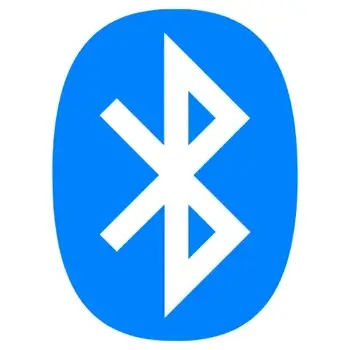
Bluetooth is a short-range wireless technology that enables the exchange of data between different types of devices over a short distance. All types of hardware, such as game controllers, headphones, and smartphones, use Bluetooth technology.
The purpose of Bluetooth is to replace wired connections in nearby peripheral devices. The technology has a lot of versatility in supporting applications this way; whether you want to wirelessly connect music to a speaker or link your mouse to your computer, this technology works. Pairing devices is often quick and easy.
Bluetooth operates in the 2.4 Ghz frequency range. It uses low-power radio waves to transmit data between devices.
The technology employs a technique called frequency hopping spread spectrum (FHSS) where it rapidly switches between different frequencies within the allocated range. This hopping pattern helps reduce interference from other wireless devices. The end result is a reliable connection.
One of the key features of this technology is its ability to connect multiple devices simultaneously. Users can create personal area networks (PANs) where devices and even home automation systems can easily communicate with each other.
The technology has evolved over the years, with advancements introducing higher data transfer rates, improved power efficiency, and enhanced security features. The Bluetooth Special Interest Group (SIG) oversees its development to ensure compatibility among different devices.
Why is it called Bluetooth?
Bluetooth technology originated in the late 20th century as a collaborative effort between Ericsson, a Swedish telecommunications company, and other industry players like Nokia and Intel. The technology aimed to create a wireless standard for short-range communication between devices. The creators suggested Bluetooth as a placeholder name, intending to replace it later. However, due to trademarking issues, Intel and the other companies involved kept the name.
The name pays homage to Harald "Bluetooth" Gormsson, a Danish king known for uniting tribes. The name serves as a metaphor for the technology's purpose of uniting diverse devices.
Why is Bluetooth needed?
The primary reason for the creation of wireless technologies is to eliminate the use of wires, as cables can be cumbersome and expensive. Bluetooth increases mobility. With devices using Bluetooth, users can move with their devices freely without the restrictions of wires.
It also allows you to interact with a wide range of gadgets and other devices. For example, Bluetooth-enabled earpieces let users answer calls without having to reach for their phones.
History & evolution of the technology
Bluetooth has existed for over twenty years now, but its usage is more widespread than ever before. The first specification, version 1.0, was introduced in 1999. It defined the fundamental features of the technology and focused on basic data transfer capabilities, establishing a foundation for subsequent enhancements.
Evolution ensued with successive Bluetooth versions introducing improvements. Version 2.0 with EDR (Enhanced Data Rate) arrived in 2004, doubling the data transfer speed and power efficiency. This iteration expanded the technology's capabilities, making it more viable for applications like wireless audio streaming.
Version 3.0 with HS (High Speed) emerged in 2009. It incorporated the use of WiFi for faster data transfers. This marked a significant leap in speed, catering to the increasing demand for bandwidth in diverse applications.
The next release, Bluetooth 4.0, brought Low Energy (LE) functionality in 2010. The innovation was aimed at optimizing power consumption for devices like fitness trackers and smartwatches. It extended the battery life of these gadgets significantly.
Versions 4.1 and 4.2, adopted in 2013 and 2014 respectively, refined connectivity. These versions focused on security features between devices as well.
Version 5, unveiled in 2016, brought substantial improvements. It doubled the data transfer speed, increased the range, and introduced enhanced broadcasting capabilities. These enhancements expanded Bluetooth's utility, especially prior to Internet of Things (IoT) devices.
In 2019, Bluetooth 5.1 introduced direction-finding capabilities, which opened doors for applications that demanded accurate positioning. Bluetooth 5.2 further refined these features with an emphasis on enhanced audio quality through the Bluetooth LE Audio standard. The adoption of the latest version - Bluetooth 5.3 - brings improvements in areas like audio quality, security, and efficiency.
How Bluetooth works
Bluetooth works by enabling wireless communication between electronic devices within close proximity. At its core, the technology uses radio waves to establish a connection between two devices. Devices equipped with the technology, like smartphones, laptops, and headphones, have built-in Bluetooth radios.
For two devices to communicate, they need to go through a process called pairing. During pairing, the devices recognize and authenticate each other. You can initiate pairing through the device settings and also select the device you want to pair with.
Successful pairing results in an established connection. The devices can now exchange data wirelessly. As mentioned, Bluetooth uses a frequency-hopping spread spectrum to minimize disruptions from other devices using the same frequency band.
Bluetooth-enabled devices support various profiles for different types of data transmission. These devices interpret profiles to facilitate the specific type of connection intended.
However, keep in mind that it is designed for short-range communication. It will only serve you within a range of about 10 meters or 30 feet.
Advancements to the technology incorporate security features like encryption and authentication to protect the data transferring between devices. You can rest assured that the communication remains private.
What types of Bluetooth radios are there?
There are four main types of Bluetooth radios, each registered as a power class: Class 1, Class 2, Class 3, and Class 4.
- Class 1 has a range of up to 100 meters, or approximately 328 feet. It's widely used in industrial and outdoor applications where a longer range is required.
- Class 2 is the most common type of Bluetooth radio. It has a range of up to 10 meters, or 30 feet, and many consumer devices like smartphones, tablets, and laptops use it.
- Class 3 has a range of up to 1 meter or 3 feet. It's popular in devices like wireless earphones or other peripherals where close proximity communication is sufficient.
- Class 4 is less common and primarily used in low-power, short-range applications. Class 4 radios are suitable for devices like wearable technology or sensors.
What is Bluetooth used for?
Bluetooth facilitates short-range data transfer among electronic devices. It works for audio streaming, allowing you to connect your smartphone or computer to Bluetooth headsets, wireless headphones, or the sound system in your car. Many smart home devices, like refrigerators, thermostats, and lightbulbs, also integrate Bluetooth. Homeowners can then control these devices' features with an app.
Most wearable devices, like fitness trackers and smart watches, also use the technology for seamless communication with smartphones. In healthcare, it connects heart rate monitors, blood sugar sensors, and other medical devices for better remote monitoring..
The Internet of Things also benefits from Bluetooth connectivity, as it links various smart devices together for a cohesive user experience.
Overall, this technology simplifies connectivity as a versatile technology with widespread applications in daily life.
What's the difference between Bluetooth and WiFi?
Technically, both Bluetooth and WiFi are wireless standard protocols. The technologies let two devices connect without cables. However, they serve different purposes and have distinct characteristics.
| Bluetooth | WiFi | |
| Purpose | Primarily designed for communication between devices (direct device-to-device connections) | Intended for high-speed, wireless networking |
| Range | Limited range, typically up to 30 feet | Longer range, typically hundreds of feet |
| Speed | Slower data transfer speeds, suitable for transferring small amounts of data | Provides higher data transfer rates, making it well-suited for tasks that require faster data transmission |
| Security | Generally less secure than WiFi, as connections don't always require passwords | Secured with passwords and encryption to offer better protection for sensitive data |
| Power consumption | Uses less power than WiFi, making it ideal for battery-powered devices | Requires more power, draining battery faster |
| Connection management | Supports point-to-point and point-to-multipoint connections, allowing devices to quickly establish a connection without a centralized router | Involves a more complex infrastructure with routers and access points to manage multiple devices in a network |
Why won't my Bluetooth device connect?
If you're struggling with connectivity, there's a few potential causes. If your device won't connect, consider whether or not one of these problems are causing the issue.
- Your devices are out of range. Make sure the devices are close by each another and within range.
- Bluetooth isn't turned on for both devices. Turn on the technology for both your device and the device you're attempting to connect to.
- You have visibility settings issues. Check the visibility or discoverability settings on both devices. Some devices have settings that control whether or not other devices can connect with them.
- The devices aren't compatible with each other. Some older devices may not support this technology.
- The devices aren't in pairing mode. Put both devices in pairing mode and select the device you want to connect to.
- Both devices are already synced. Most Bluetooth devices can only establish a connection with one other device at a time. Make sure your device isn't already synced.
What is Bluetooth tethering?
Bluetooth tethering is a way to share your phone's Internet connection with another device wirelessly. Your phone essentially becomes a mobile hotspot that other devices can connect to and access the Internet through.
It's an ideal option when you don't have WiFi available and someone else needs Internet access.
Frequently asked questions
What frequency is Bluetooth?
Bluetooth operates in the 2.4 GHz frequency range. Specifically, it uses the ISM radio frequency band from 2.4 to 2.4835 GHz. This frequency range is globally allocated for unlicensed use, allowing devices to communicate without interference from other licensed services.
Is Bluetooth safe?
Bluetooth is considered secure for everyday use, though vulnerabilities do exist.
How do I secure my devices?
To secure your Bluetooth devices, make sure to keep the devices updated, use secure pairing methods, activate encryption where available, and use caution when enabling device visibility settings.