URI vs URL: What’s the Difference?
The vast web contains an abundance of information, which is only useful if it's accessible. Both Uniform Resource Locators (URLs) and Uniform Resource Identifiers (URIs) facilitate this accessibility of data, functioning as identifiers for web resources. While the two terms are often used interchangeably, they have distinct purposes. Learn what a URL is, what a URI is, and what the differences are when comparing URIs vs. URLs.
What is a URL?
A URL, short for Uniform Resource Locator, is a string of characters used to address resources on the Internet. In simpler terms, it's the web address you type into your web browser's address bar when you want to visit a website.
URLs are how we navigate the Internet and access all of the information out there. By design, they are human-readable and provide a clear path to a specific resource online.
A Uniform Resource Locator always shows a unique resource, but the resource varies. It can be a CSS document, an HTML page, an image, a video, or other content in the web.
What is a URI?
A URI, short for Uniform Resource Identifier, identifies a resource by name, location, or both. All URLs are URIs, but not all URIs are URLs. URIs include URLs as well as URNs, or Uniform Resource Names.
This resource can be located using various means, not just through web addresses. URIs provide a simple and extensible means for identifying a resource. They allow you to abstract away the location and access method for a resource. Therefore, if the resource moves, you only have to update the resolution mechanism.
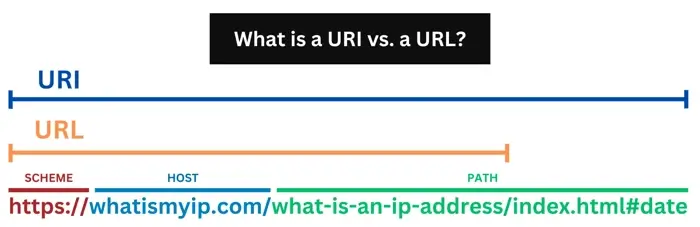
Syntax of a URI vs. a URL
Understanding the syntax of a URL
The Uniform Resource Locator is made up of the following components:
- A scheme. This specifies how the user can access the resource. HTTP and HTTPS are common examples, but the latter is a more secure version.
- A domain name. This is the human-readable name of the website or server you're trying to access. Domain names end with extensions like .com, .org, or .edu.
- A port number. Some resources on the web use specific port numbers for communication. For example, HTTP typically uses port 80, while HTTPS uses port 443.
- A path. The path indicates the specific location or file within the web server that you want to access. For example, "/about" or "/contact." The path allows you to navigate to different pages on the site.
- Query parameters. Query parameters pass information to a web application, often seen after a question mark. Parameters contain extra information for the page, like search terms or filter options.
- A fragment. Not every URL includes a fragment. Fragments are separated by a hash symbol (#). It consists of a fragment identifier that's responsible for providing directions to a secondary resource.
Understanding the parts of a URL helps you better navigate the web and troubleshoot issues. Note that not all URLs include every component above. A port number, query parameters, and a fragment are often not necessary in a complete URL.
Understanding the syntax of URIs
The syntax of a URI follows a specific format, which uniquely identifies and locates resources on the Internet. The components of a URI are as follows.
- A scheme. This is the protocol used to access the resource. It's followed by a colon and commonly exists as "http," "https," "ftp," or "mailto."
- An authority. An authority consists of the user, password, host, and a port number, which is optional. The authority section is separated from the scheme with two forward slashes.
- A path. The path tells the specific location or file within the web server's directory structure. It starts with a forward slash.
- A query. The query passes parameters or data to the resource. It begins with a question mark. It can also include key-value pairs.
- A fragment. The fragment points to a specific section within the resource, often an HTML anchor. It begins with a hash symbol (#).
When comparing a URI vs. a URL, this aspect is the same: much like URLs, not every component is necessary for every URI. Queries, fragments, and authorities are all optional in a URI.
Common URL schemes
URLs come in a few common schemes that specify the type of resource accessed. The three most common are HTTP, HTTPS, and FTP.
https:// uses the Hypertext Transfer Protocol to access basic web pages. Most sites use the HTTP scheme.
Some use https:// instead, which stands for Hypertext Transfer Protocol Secure. This scheme uses encryption to protect the information you send and receive from a website. Any website that handles sensitive data like logins, payments, or personal information should use https.
Finally, sites can also use ftp:// or File Transfer Protocol. File Transfer Protocol transfer files between computers over the Internet. It's commonly used to upload and download files to and from web servers.
Types of URIs
There are two types of Uniform Resource Identifiers: Uniform Resource Locators and Uniform Resource Names.
- Uniform Resource Locators (URLs) are a specific type of URI used to locate a resource online.
- Uniform Resource Names (URNs) serve as a persistent and location-independent resource identifiers. Unlike URLs, URNs don't specify how to access the resource; they only identify it.
Differences between URL vs. URI
URLs and URIs have different roles in the world of web addresses. To summarize, here's a quick comparison table analyzing URIs vs. URLs.
| Uniform Resource Locator | Uniform Resource Identifier | |
| What does it stand for? | Stands for Uniform Resource Locator | Stands for Uniform Resource Identifier |
| Classification | All URLs are URIs (they tell either name or location or both) | All URIs cannot be URLs |
| Subsets | A URL is the subset of URI and designed for web resource location. | A URI contains two subsets: URN, which tells the name, and URL, which tells the location. |
| Intent | URLS are designed for accessing resources on the Internet. | URIs are identifiers and, therefore, they may not necessarily provide instructions on how to access the resource. |
| Scheme | The scheme must be a protocol like HTTP, FTP, or HTTPS. | The scheme may be anything like a protocol, a specification, or a name. |
| Starts with protocol? | Always begins with a protocol | Can start with a protocol, but not always |
| Level of directness | Points to the exact location of a resource | Abstracts away the location and access method |
| What happens if a resource moves? | Breaks if a resource moves or is deleted | Remains intact if the resolution mechanism is updated |
| Example of address | https://www.example.com | urn:isbn:0451450523 |
Why use a URL?
Uniform Resource Locators are used for various purposes across the digital landscape. Remember that most URLs provide a protocol. Some uses of URLs include:
- Retrieving web pages. One of the primary functions of a Uniform Resource Locator is to retrieve web pages from the Internet. When you enter a URL into a web browser's address bar, it instructs the browser to connect to the specified server and retrieve the associated webpage.
- Referring email addresses. URLs can refer to email addresses using the "mailto" scheme.
- Referring to an internal page. URLs link to specific internal pages within a website. For instance, https://www.example.com directs users to the Products page of the website.
- Redirecting an old resource. These addresses serve as a mechanism for redirecting users from an old or outdated resource to a new location. It's often done using HTTP status codes, such as 301 or 302.
Uniform Resource Locators make web navigation friendly by allowing users to access web content seamlessly. They ultimately simplify communication, thus enabling users to send messages or emails with only a few clicks, and they allow users to easily access different content within the same website.
They also have use for search engine and site owners. URLs help maintain continuity for users and search engines when a website is restructured.
Furthermore, they improve how a site ranks in the SERPs. However, some URLs may contain security vulnerabilities. This can present a risk to users and webmasters alike. Consider this when assessing a URI vs. a URL.
Why use a URI?
URIs are powerful tools for resource identification. Some cases in which a user might utilize a URI are:
- Web navigation. The most common use of URIs is as URLs for web navigation. Users enter URLs into web browsers to access websites.
- Phone number links. URIs enable users to initiate phone calls by clicking them, which is particularly useful on mobile devices. This feature streamlines the process of contacting one another.
- Resource and file identification. URIs are used to identify files, resources, and objects within various contexts.
- QR codes. QR codes frequently contain URIs, thus enabling users to scan them with their mobile devices to access websites, promotions, or other online resources.
URIs essentially ensure that the semantic web distinctly identifies each resource. They're universally recognized and understood across various systems, applications, and platforms. Their adaptability makes them suitable for various applications such as telephone number uses, and URI schemes identify any resources, either physical or abstract.
URIs improve the user experience by making it easy for you to interact with resources. However, they're ambiguous; they might be less specific when it comes to identifying the protocol that's being used to access a resource. Some older web systems and applications might not fully support URIs as well, meaning they're not compatible with all browsers.
Best practices for creating a URI vs. a URL
The structure of these addresses is important for search engines and user experience. They actually have the same best practices when it comes to creation. When creating them, keep these practices in mind.
- Use simple, logical terms. Avoid overly long or complex terms that are hard to read or understand. URLs should use simple, logical terms that are closely related to the content or function that they represent.
- Be consistent. Consistency builds familiarity. Try to use similar patterns, formats, and naming conventions across all site pages.
- Include keywords. For bloggers, include relevant keywords in your URLs, especially for content pages. This helps readers understand exactly what the page contains.
- Use dashes or underscores for readability. Separate works in the URL with either dashes or underscores. Dashes tend to be more readable in a web address.
- Avoid a lot of punctuation. Don't use special characters like question marks or periods in your web addresses unless absolutely necessary.
Keeping both your URLs and URIs optimized has significant benefits for search engine optimization.
Frequently asked questions
What is the main purpose of a URL?
The primary purpose of a Uniform Resource Locator is to provide a structured way to identify resources on the Internet. It introduces components like the protocol, domain name, and path to explicitly specify how to reach a particular web resource.
What does URL stand for?
URL means Uniform Resource Locator.
What does URI stand for?
URI means Uniform Resource Identifier.
Do URLs have a maximum length?
The Uniform Resource Locator specification itself does not define a maximum length. However, most web browsers and servers do have a maximum URL length for practical reasons. It generally is around 2,000 to 8,000 characters.
Can I have two URLs that point to the same webpage?
Yes, you can have multiple URLs that resolve to the same content. This is known as URL redirection and is often used when a web page URL has changed. The previous URL will redirect to the new URL so that any links to that page will still work.
Are URLs case-sensitive?
Yes, URLs can be case-sensitive. It depends on the web server's configuration.
What is a URN?
A Uniform Resource Name (URN) is a specific type of Uniform Resource Identifier. It solely provides a unique and persistent name for a resource.