Proxy Server Detection and Blocking
Thanks to privacy measures like proxies and virtual private networks, anyone can hide their identity online. For users, these services provide useful systems to stay anonymous. However, for webmasters controlling websites, they pose a significant challenge. Proxies make it more difficult than ever to know their customers and fight fraud. Webmasters can easily become overwhelmed by the high volume of proxies online and the methods of abuse they can present. Proxy server detection helps webmasters with these challenges by allowing them to identify and block proxies causing issues.
Detecting proxy servers
Not all proxy traffic is invalid. Many users utilize proxies simply to hide their real IP when they want to browse the Internet with no malicious intent. As such, for webmasters, detecting what proxy traffic is causing issues can be difficult. Digital security company Cheq recommends detecting proxy traffic through three different steps: monitoring site traffic, inspecting packet headers, and looking for misrepresentation.
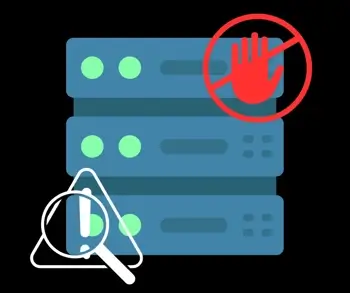
Monitoring the domains accessing a site allows webmasters to see locations, volumes, and other details about general network traffic. If you notice a high volume of Internet traffic from one unusual location, for example, it’s likely that malicious proxy users are behind that traffic.
Webmasters can also inspect packet headers, which provide information about a visit – including browser, operating system, and IP address. You may notice outdated browsers or information that doesn’t match up, like multiple operating systems with the same IP address. This also indicates malicious proxy connections.
Use information you gather from both site traffic monitoring and packet headers to spot instances where a user’s visit does not make sense, or is a misrepresentation. These steps allow webmasters and website owners to determine traffic-based proxy server detection to see what traffic is harmful and what proxy traffic is coming from users who just prefer to protect their privacy.
Blocking proxies after detection
Once a website determines what proxy traffic is actually bot traffic or potential attacks, they can block these proxies. Webmasters have the option to block proxies manually or automatically on their web server.
Block proxies manually
Manually blocking proxies requires an understanding both of the many types of proxies used online as well as of the frequently-updated list of proxy IP addresses. If a webmaster chooses to go this route, use an IP blacklist or blocklist to check for IPs already marked as spam or malicious activity. Individual IPs can be checked on a blacklist check tool as well to see if they come up on multiple lists.
Once you have a blocklist, insert it into a firewall or .htaccess file. A website’s performance can be affected by blacklists, depending on the percentage of their own traffic that is present on the lists.
However, keep in mind that blocklists are not always up-to-date or accurate. Many proxy IP addresses change daily, meaning it’s difficult and time-consuming to maintain a good blacklist. Therefore, they may not be reliable or useful for every webmaster’s purpose.
Block proxies automatically
A simpler option for webmasters looking to block malicious proxy activity is software. With the right program, blocking proxies becomes quite simple. The most comprehensive, all-in-one solution to blocking proxies is BlockScript.
BlockScript detects and blocks all proxies, anonymity networks, rogue bots and spiders, undesirable countries, and more. The BlockScript software automatically updates itself each day with its custom blacklist or blocklist data. You can start a one week free trial to see if BlockScript is the right choice for your website. Once the trial starts, BlockScript protects your website from unwanted visitors.
It's possible to identify "false positives" when blocking automatically - that is, you block a user with a legitimate connection. However, for those using proxies, VPNs, or other methods to disguise their IP, this risk comes with the territory. Website owners must prioritize their own sites, and blocking proxies significantly cuts back on malicious web traffic.