FTP Server Return Codes – 1nn to 500
FTP codes are numerical codes used by an FTP server to indicate the status or result of a given request. They describe different errors that may occur with a request, allowing the user to adjust or take the correct action. Below is a list of the most common FTP server return codes.
How do FTP server return codes work?
Initially, the FTP (File Transfer Protocol) server return codes are sent from the FTP server to the requesting device. This is done to let the requesting device know where the connection stands. Then, the File Transfer Protocol server relays to the requesting device where the connection process is and what to do next.
Each FTP server return code is three digits long. The first digit shows whether the response is okay, not okay, or incomplete. The second digit represents function grouping. Finally, the third digit gives a more specific meaning of the function group specified in the second digit.
Take, for example, the common list of FTP server return codes below. They each contain three characters or digits, following the functions listed above.
The 200 series indicates that the requested action was successfully completed.
The 300 series indicates that the command was accepted, but the requested action was put on hold temporarily.
The 400 series indicates that the command was rejected and the requested action did not take place, but the error isn’t permanent.
The 500 series indicates that there was a syntax error. The device does not recognize the command and the requested action did not take place.
For a master list of FTP codes and FTP commands, please visit The Internet Engineering Task Force (IETF®). They are responsible for setting and maintaining the FTP response codes.
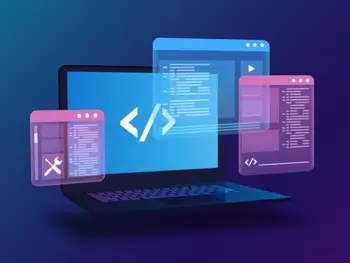
FTP server return codes
1nn Server Return Codes
1nn - Initiation of requested action; expect another reply before proceeding with a new command.
2nn - Command accepted; requested action successfully completed.
3nn - Command accepted, but the action needs a receipt of further information
4nn - Command has been denied on a temporary basis
5nn - Command has been denied on a permanent basis; permanent negative completion reply
n0n Server Return Codes
n0n - Syntax
n1n - Information
n2n - Connection
n3n - Authentication
n4n - Not Specified
n5n - File System
150 - File status okay
200 Server Return Codes
200 - Command okay
202 - Command not implemented
211 – System status
212 – Directory status
213 – File status
214 – Help message
220 – Service ready for new user
221 – QUIT command received
225 – Data connection open
226 – Closing data connection
227 – Entering passive mode
229 – Entering extended passive mode
230 – User logged in
234 – Security data exchange complete
250 – Requested file action okay
300 Server Return Codes
331 - Username okay, need password
332 - Need account for login
400 Server Return Codes
421 – Service not available, closing control connection (most likely temporary)
425 – Can't open data connection
426 – Connection closed, transfer aborted
431 – Temporarily can’t process security
450 – File busy, SFS directory unavailable
452 – Insufficient storage space
451 – Local error in processing
500 Server Return Codes
500 - Syntax error, command unrecognized
501 - Syntax error in parameters or arguments
502 - Command not implemented
503 - Bad sequence of commands
504 – Command not implemented for parameter
521 – Data connection can’t be opened with settings
522 – Unsupported protocol
530 – User not logged in
532 – Need account for file storage
533 – Command protection level denied for policy
550 – Action not taken; file not found
551 – Action aborted; page type unknown
553 – Action not taken; file name forbidden