What Is a Computer Hostname? A Beginner’s Guide
Dealing with computers can seem somewhat daunting if you're not well acquainted with them. Fortunately, understanding computer terms isn't always as difficult as it seems. In this article, learn what a computer hostname is and how to choose a good hostname for each device on your network.
What is a computer hostname?
A computer hostname, also known as a computer name or nodename, is the name of a computer. Every computer has one, and they're used to differentiate between computers on a network. The best way to think of it is like a label or bookmark people use to make finding a specific computer easier amongst a list of others.
When paired together with the computer's IP address, these two pieces of information are the foundation for interactions within a network. Hostnames are usually more important to know on a large network where managing different computers isn't as simple as selecting from a handful. It's the difference between grabbing the right book from a pile of three and needing to search through an entire library for the title you're looking for.
Without a name to go on, finding what you're looking for will be near impossible. Computer names streamline communication and organization to improve a network's efficiency and a user's productivity.
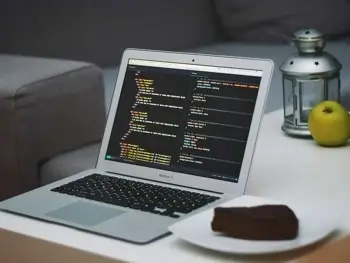
Why are hostnames important?
Hostnames are important because without them we would have no way to search for and identify a specific computer on a network. If we were unable to do this, a network wouldn't be so easy to manage and navigate. Ease of use is the foundation of most technological innovation, and the advent of computer names was no different.
They're also a lot easier to remember than the string of numbers an IP is made up of. Remembering a series of different numbers is a lot harder to do than remembering a simple word or phrase. Think of the websites you frequent. Their names are all examples of hostnames, and they are much easier to remember than a string of numbers.
Hostnames give character and a more wieldy handle to the everyday use of systems. Without them, we'd be constantly consulting long lists of number strings. This would open us up to more errors and incorrect addressing.
They also help keep networks secure, as you can grant administrator or application privileges on a hostname-by-hostname basis. This includes firewall rules, access to control lists, and any other security measures you want to have control over. Controlling the flow of network traffic would be impossible without access to the relevant names.
How to choose a good hostname
When you establish your host computer's name, you want to make sure that you choose a good one, as it will represent your device on a network. Since these names are for finding a specific computer, it pays to keep them simple. Overly lengthy or complicated nodenames only serve to make looking through a list of computers harder than it needs to be, so it's best to keep them short. It's also a good opportunity to think of a naming schema to further streamline your search in the future.
Sticking to a particular naming convention in this way allows you to figure out things like the purpose, location, and function of the computer at a glance. Looking for a specific computer on a network is much easier when they're grouped by name, rather than digging through a list of random letters and numbers.
Descriptive and concise names are best. Furthermore, double-checking for duplicate names is good practice for avoiding confusion further down the road. Avoid using special characters, spaces, and upper-case letters too, depending on the application or protocol you're using. These can sometimes interfere with recognition.
How to find the hostname of a computer
Find my hostname on Windows
Finding your computer's hostname on Windows is simple. Doing so only takes a moment, and there are a couple of ways of going about it.
One of the easiest ways is to open the command prompt box by hitting the Windows key + R simultaneously. This opens the Run box, where you can type cmd to open the command prompt.
Once you've opened the command prompt box, simply type "hostname" and hit enter. The name of your computer will appear immediately below.
Alternatively, you can look the hostname up in Settings by clicking the Start button at the bottom left-hand corner of your screen. Locate the large cog icon to enter Settings, and click System. From the left-hand menu, click About, and your hostname will appear along with a list of other device specifications.
Find my hostname on MacOS
MacOS has a reputation as one of the best operating systems available for computers today. The Mac philosophy of intuitive design and ease of use stands out when you start to delve a little deeper into what technology has to offer.
Locating your computer's hostname on macOS is just as straightforward. Simply open Terminal (Applications > Utilities > Terminal) and enter "hostname," and the hostname will display in the Terminal window.
You can also search for the Terminal application using Spotlight search, with Command + spacebar, which opens a search application. You can use this to search for Terminal or any other applications you need to find.
Comparing a hostname vs. an IP address
When it comes to an IP vs. a hostname, both identify a specific computer, but in different ways and formats. An IP address is a string of numbers that identifies the host or network interface and location of the computer within a network. IP stands for Internet Protocol and governs the rules your computer follows to route and process packets of data accurately.
They serve the same purposes but in different ways. Computers use an IP address to find and communicate with each other. Humans use the hostname to differentiate between computers. The hostname typically consists of alphanumeric characters for convenience, while an IP address contains a long string of numbers.
IP addresses point directly to a specific device on a network. A hostname often associates with an IP address. Therefore, when you enter it directly in your web browser, the domain name system (DNS) translates it into the corresponding IP address of that computer. To put it simply, the hostname is for humans to read, and the IP address is for computers to read.
Comparing a hostname vs. a domain
The question of hostname vs. domain name is straightforward in that they're both basic and integral parts of how the internet functions. Any device connected to a network receives a hostname. It allows us to find the computer or device we're looking for from the list of all devices connected.
In layman's terms, a hostname is a label given to a single computer. A domain name, on the other hand, is given to a collection of computers to keep things better organized.
The hostname is usually part name or phrase coupled with a domain name to form a fully qualified domain name (FQDN). These fully qualified domain names are complete and enable access to websites and other computers connected to the internet.
The hostname is the name of a computer, while the domain name is an address used to access a website.
A hostname concerns a specific computer. A domain name, however, is broader. It identifies a group of computers, servers, devices, and other digital resources bundled together to access pooled information and processing power.
Domains are used to organize resources and navigate more easily through a vast array of interconnected devices working together to process, store, and access information.